OUR STANDARDS
Social Studies: South Carolina Social Studies Academic Standards (2011)
Computer Science/ Digital Literacy (All integrate): Computer Science and Digital Literacy Standards (2017)
Early Learning Standards
Early Learning Standards
Rubicon Atlas
Please make sure you are using Rubicon for your curriculum map:
mccormick.rubiconatlas.org
You should have been emailed a username and password. If you have misplaced yours, please email us so that we can retrieve it for you:
Dr. Larsen Dr. Burton
Once you sign in, go to "Browse" and "Unit Calendars"
Click on your course. You should have a calendar displayed letting you know how long each unit is to last.
You can move the bars below however needed. If you click the green arrow beside each unit, you can move the bars this way as well. This lets you change when units will be taught during the school year.
You can click on the names of the units to see the standards, essential questions, content, and skills students should know.
What you are adding to throughout the year is the assessments, learning activities, and resources.
If you can't figure out how to add these, you probably did like me and didn't see the little "view/edit" toggle button at the top - click it. ;)
We want Rubicon to be a usable, working document that we not only use as a pacing guide, but as a viable curriculum resource for planning instruction.
If you notice that the units need to be changed around or modified in any way, discuss it with your Instructional Coach so that she can make changes and discuss it with us as needed.
Some other useful Rubicon features:
Comparative Unit Calendar
Maybe you want to see other grade levels and how they are similar or different. Maybe you teach more than one course and want to make them match as closely as possible for your sanity (these are issues I've heard teachers voice). Maybe you are a coach and this would be very helpful.This is for you:
Reports: Comparative Unit Calendar
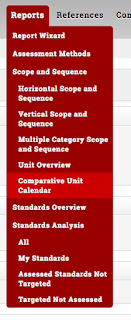
Choose grade levels/subjects:
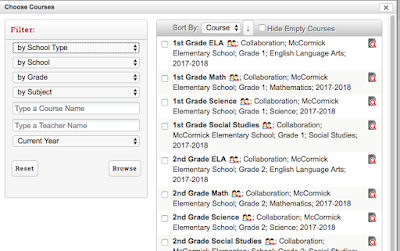
Hit "Close" in the bottom left corner

Hit "Submit"
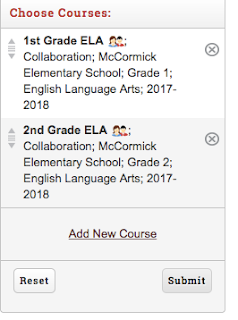
This is what you get:
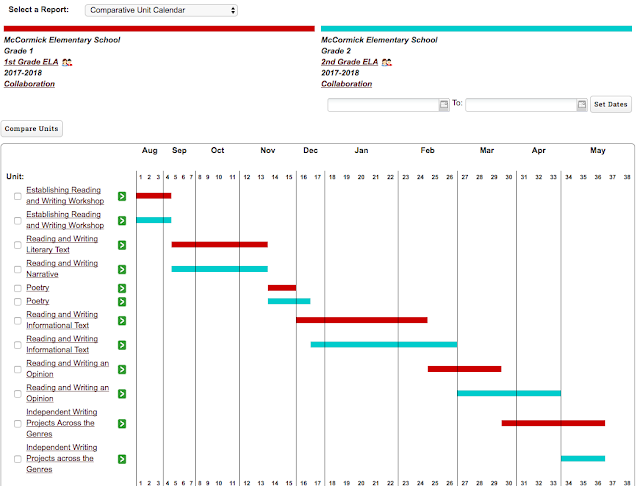
Communications Buttons:
Communications Channel - We can send *professional* notes about the curriculum maps between D.O. and teachers

Activity Channel - Lets you see who has been working on the maps.
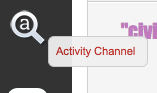
School Channel - Mass emails from principals can be sent to the curriculum maps from this.

Rubicon Channel - From Rubicon - upcoming events/new info
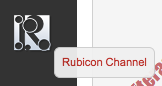
Search Tab:
Search for keywords instead of searching individual curriculum maps. This is very useful when pinpointing problems shown from data such as MAP.
You can also filter your search results by searching lessons, activities, or assessments/attachments
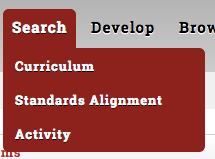
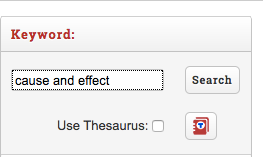
Scope and Sequence - to look more closely at only one aspect of maps comparatively:

Choose course(s) and hit "close"
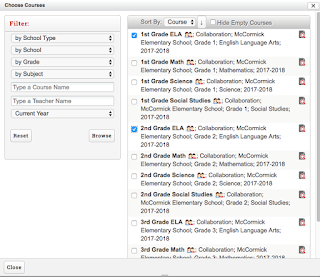
Go to the top and select what you want to view:
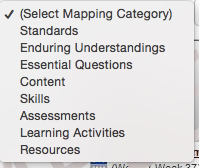
This is what I got comparing standards:
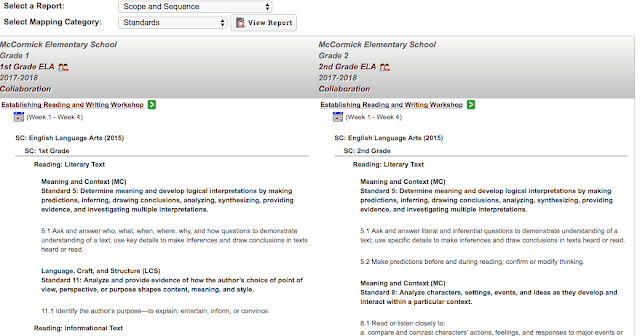
Support Tab:
There are some very helpful videos for FAQ/self-help ;)

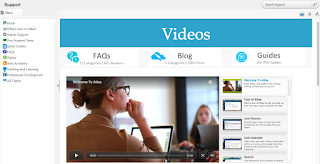
Personalization:
Because we all like pretty things. :)
Click "Personalize" button on the right and play around with your options for your homepage/dashboard
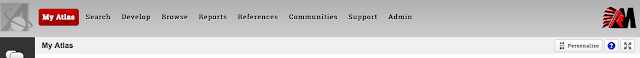
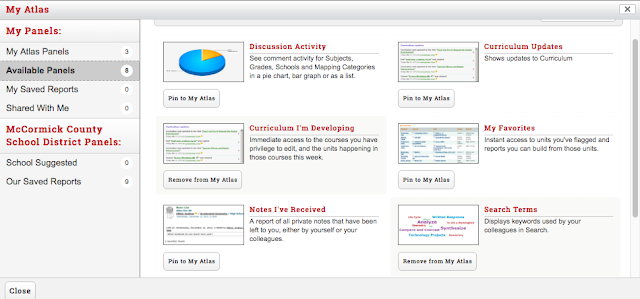
ELA - Vertical Articulation Document:
Other Resources:

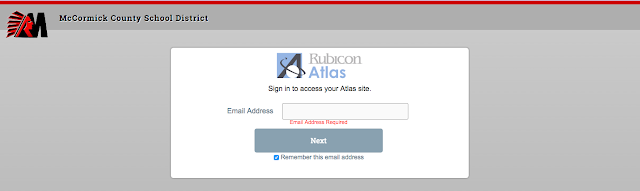







No comments:
Post a Comment